how can i build a AI website
how can i build a AI website
Building an AI website involves several steps and requires expertise in web development and artificial intelligence. Here is a general outline of the steps you can take to build an AI website:
Define the purpose and functionality of your AI website. What kind of AI features do you want to incorporate? Examples include chatbots, recommendation systems, and natural language processing.
Choose a web development framework that supports AI integration. Some popular options include Flask, Django, and Node.js.
Collect and preprocess data for your AI model. Depending on the functionality you want to implement, this might involve gathering user data, scraping web data, or using existing datasets.
Build your AI model using a programming language such as Python or R. There are many libraries and frameworks available for developing AI models, such as TensorFlow, PyTorch, and scikit-learn.
Integrate your AI model with your web framework. This typically involves exposing your model as an API that can be accessed by your web application.
Build the front-end of your website using HTML, CSS, and JavaScript. You may want to use a front-end framework such as React or Angular to simplify development.
Test your website thoroughly, and deploy it to a hosting provider such as AWS or Heroku.
Monitor and optimize your AI model and website performance over time, using analytics tools and user feedback.
Note that building an AI website can be a complex and time-consuming process, and may require collaboration with other experts such as data scientists or UX designers.



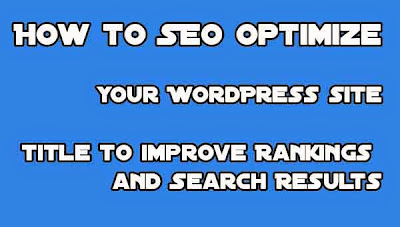
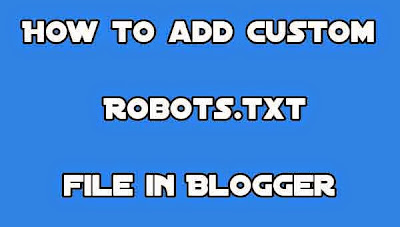







.jpg)